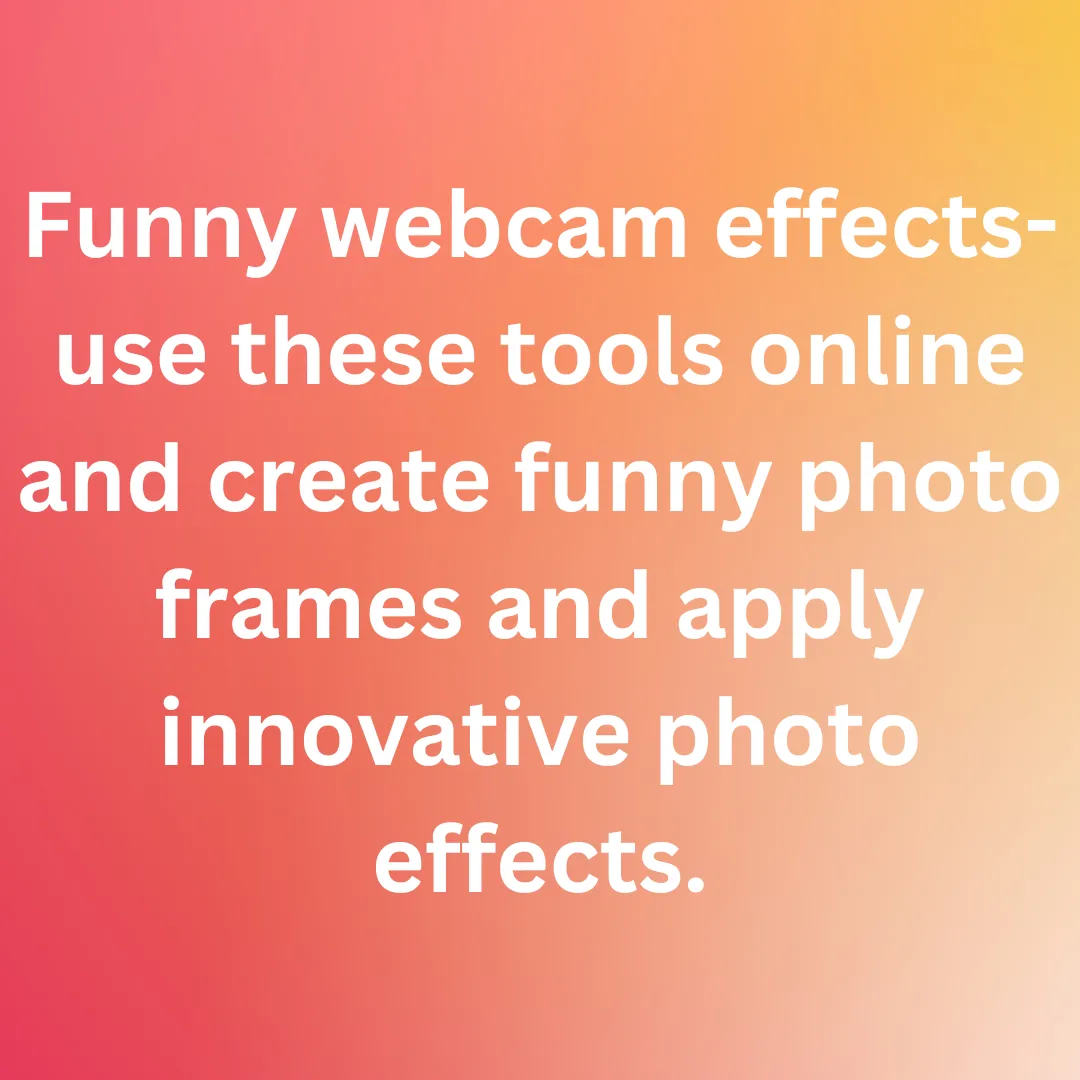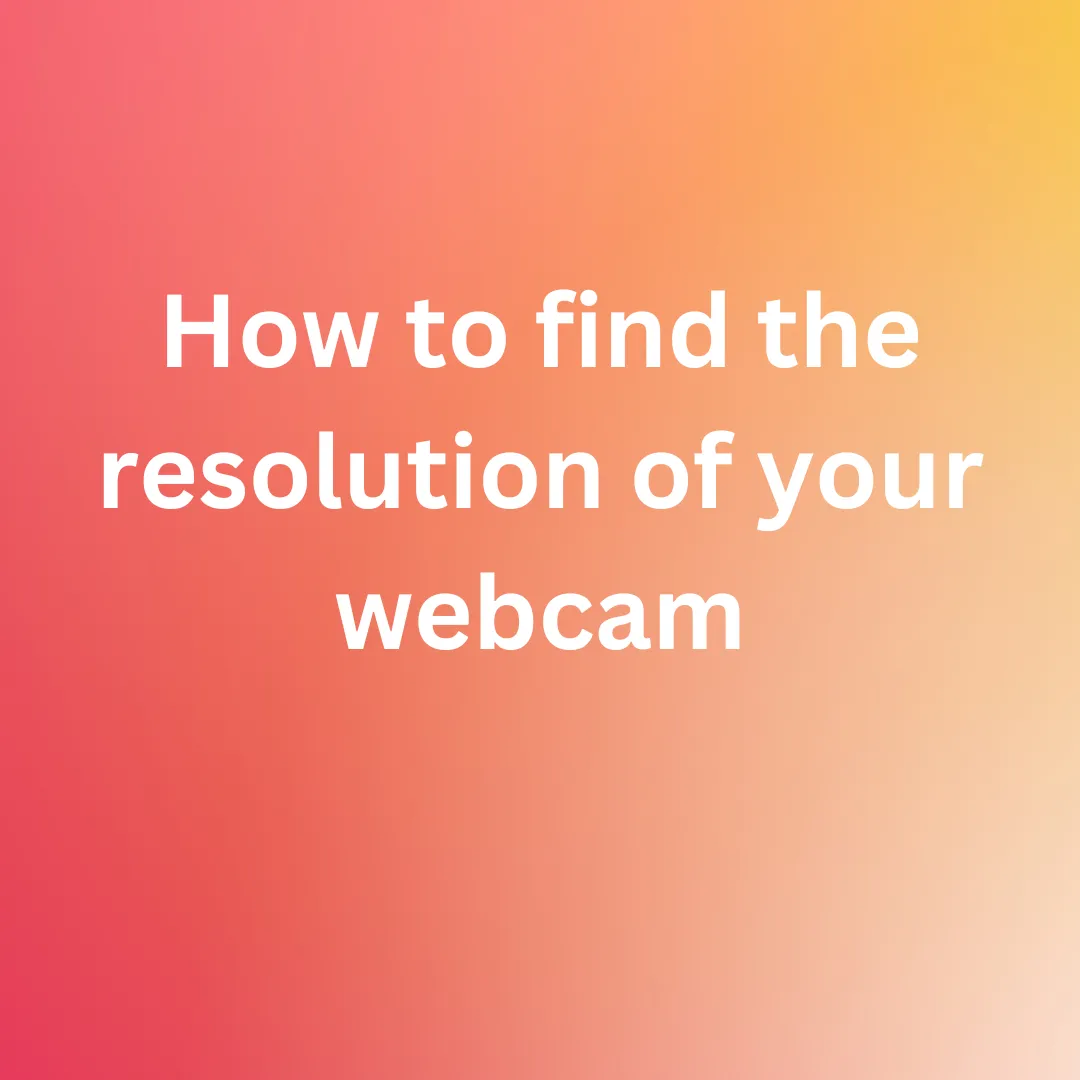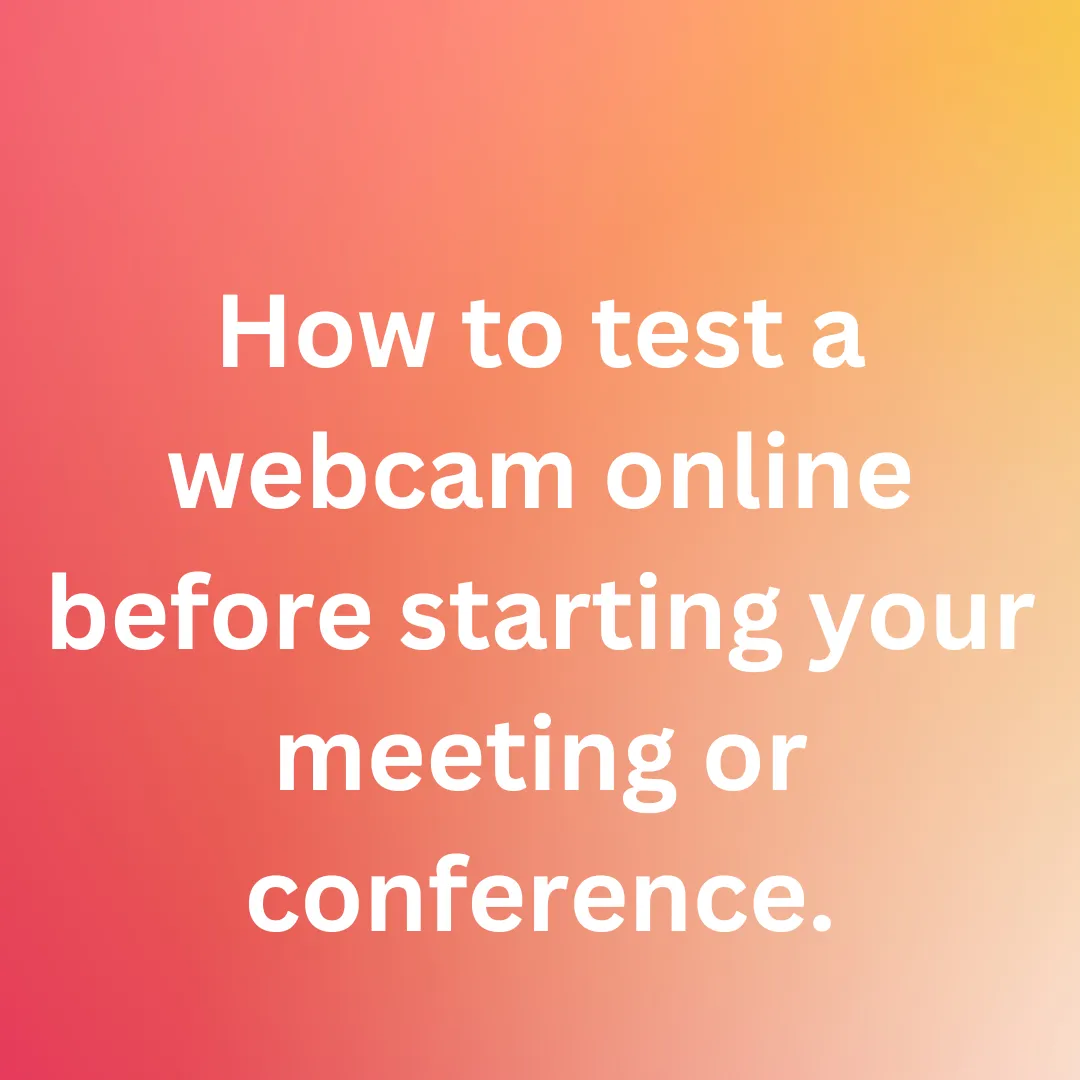What is the best webcam filter tool online? Use filters to make innovative pictures.
Although Adobe Photoshop has its own created filters and photo effects, these are by no means the greatest. This is so that online editors may not only provide a greater variety but also greater customization and fine-tuning options. You may quickly transform your photograph from uninteresting to shareable using an online selfie filter. If you regularly take pictures with your iOS or Android phone and want to edit them right away, using filter software is a great option. The variety of tools accessible now is remarkable. Some filters are designed to fix colors, while others let you convert your images to black and white or add vintage flourishes. Given below the list of best webcam filter tools for taking innovative pictures.

-
Fix the Photo App: By delegating the process of applying a variety of various filters to skilled photo retouching, FixThePhoto App enables you to save time. Simply submit your photo, explain your needs, and within a few hours, you’ll have a nicely repaired version of it. The retouchers can do more than just apply filters; they can also slim down your face, correct any cosmetic flaws, remove extraneous items, change the color of your hair, etc. Use the trial version option to evaluate the retouchers’ abilities at FixThePhoto. Add a few images to the upload along with several samples of the style you require. To prevent any misconceptions, you can also emphasize the areas that need to be modified.
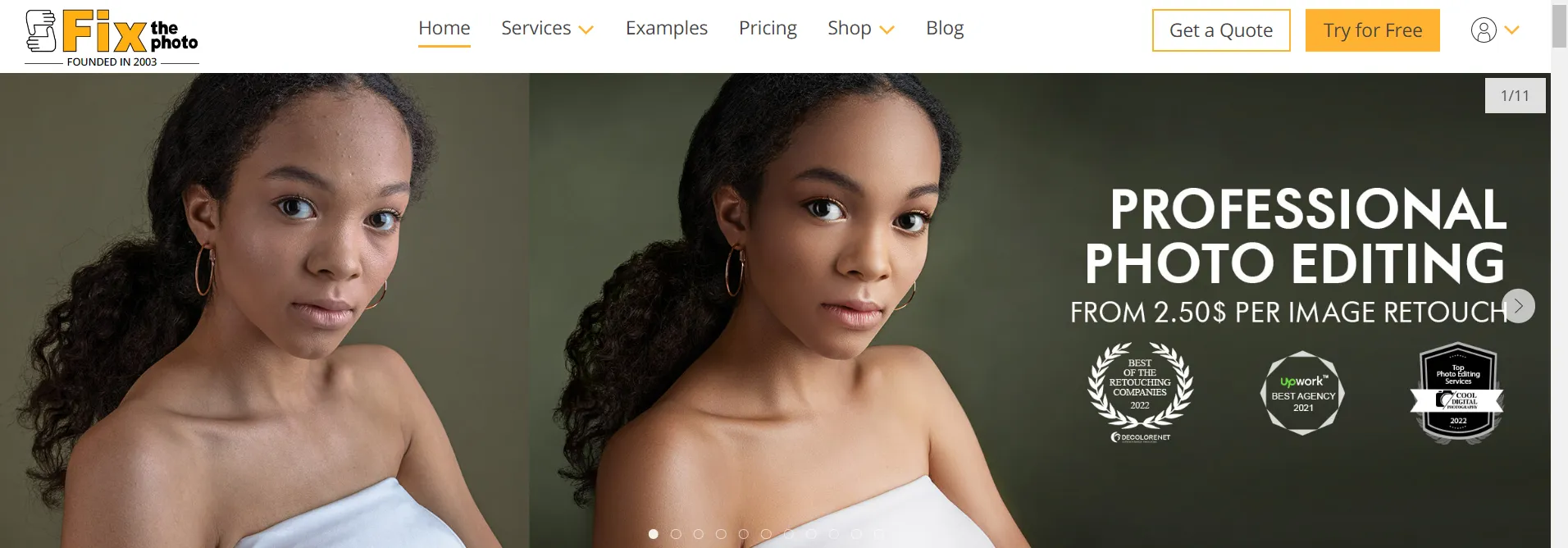
-
Logitech Capture: For use particularly with Logitech’s unique webcams, Logitech Capture is accessible for both Windows and Mac. There are several helpful options offered here, such as sideways video capture for smartphone pictures and inter recording, which allows you to record from two cameras in addition to your desktop or window if you have them. You may modify your parameters and store up to six distinct camera settings if you’d like to have a slight variation for various types of video. It also allows you to broadcast and add live text overlays. It’s a highly sophisticated program, but you’ll need to invest some time getting to know it before you can truly understand what it can do.
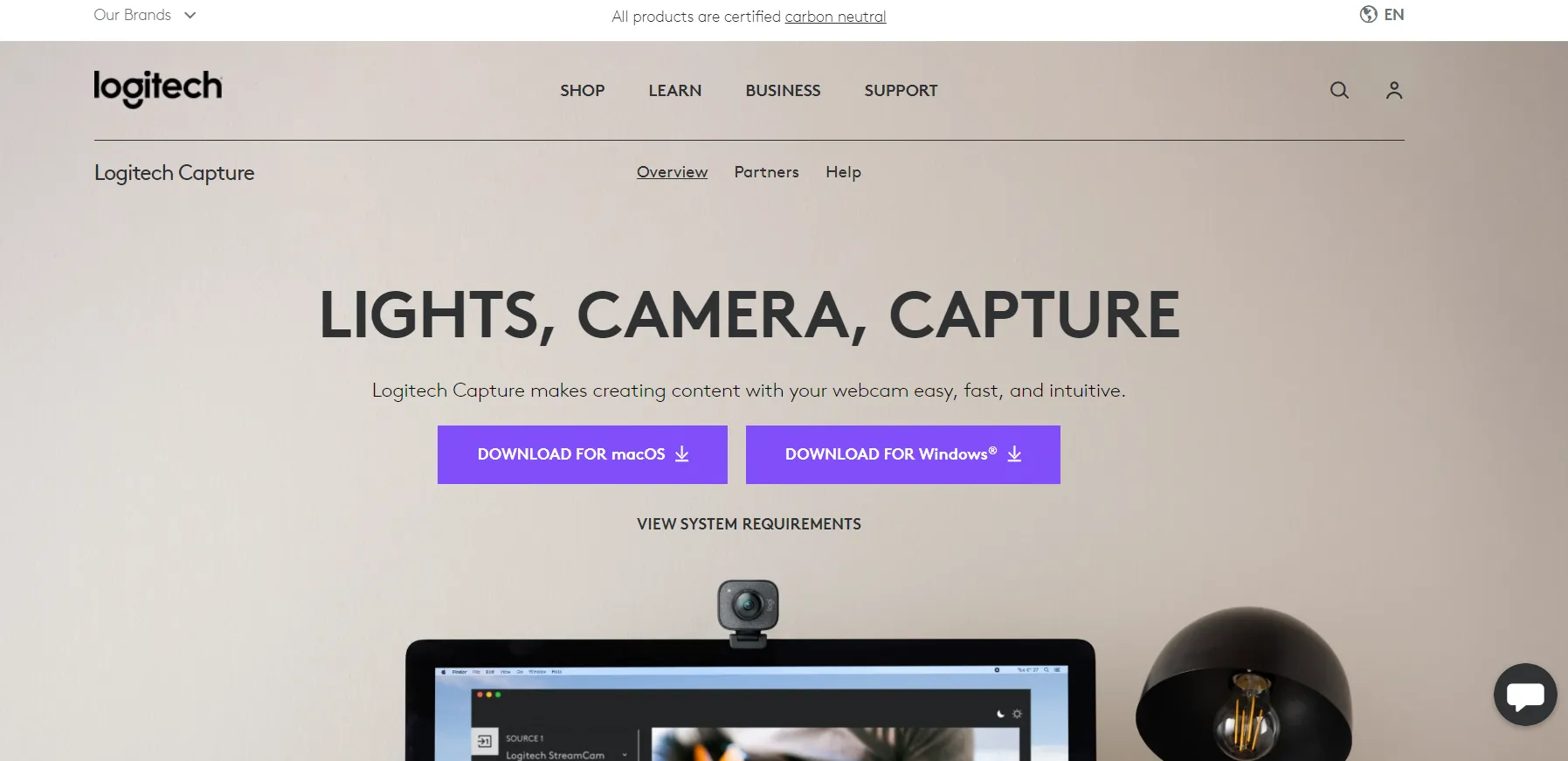
-
VSCO : The most widely used filter app, VSCO, allows you to customize every filter. VSCO includes “Presets” as an alternative to the standard “Filters” section. Every unique VSCO preset selection simulates a film effect. There are numerous color and black-and-white filters that are divided into various groups in the presets section. VSCO has a single slider for modifying the strength of effects after applying a filter. You can use it to either weaken or intensify the impact. Additional modifications can be made, including those to color, brightness, contrast, complexion, film grain, backlight, etc. Another benefit is the inclusion of a built-in camera. In VSCO, you may take images and start editing them right away.
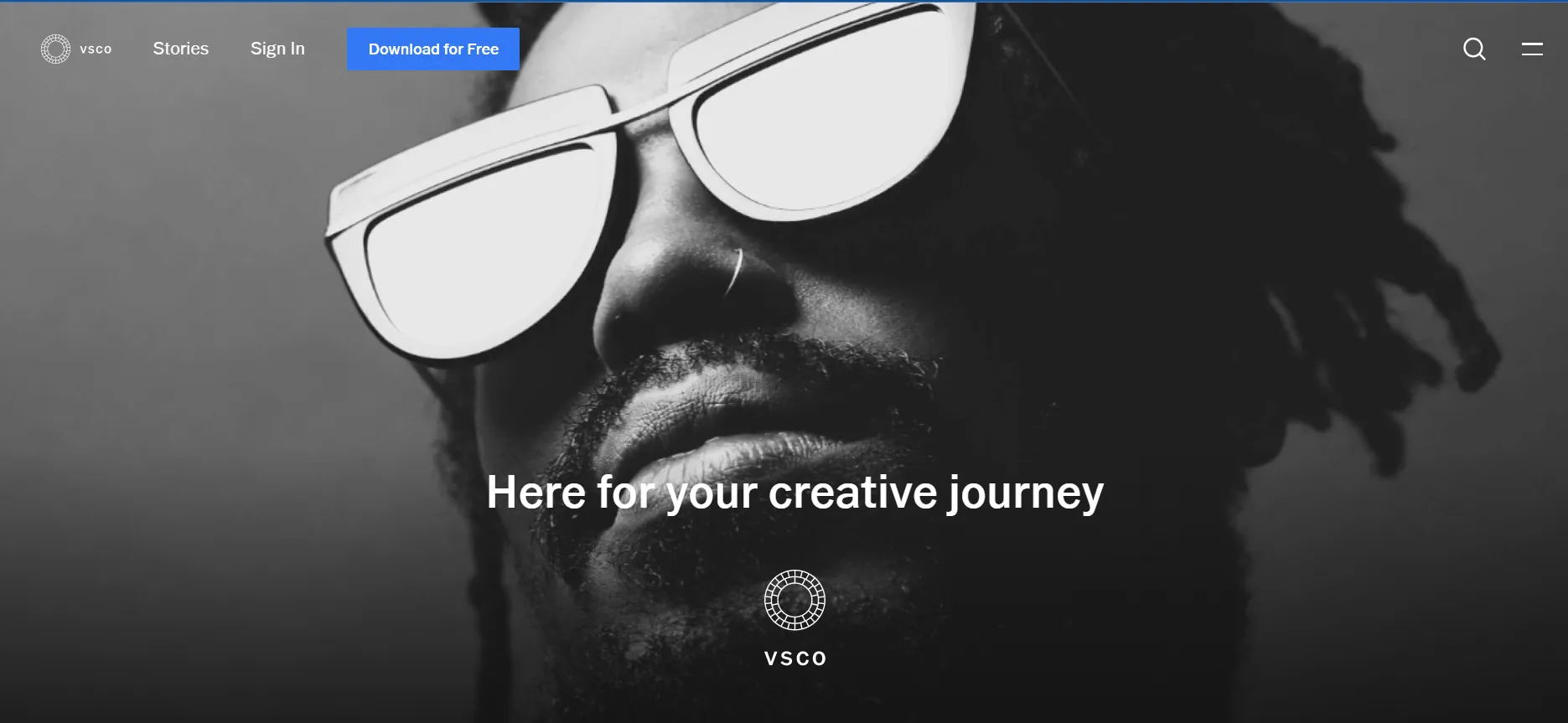
-
Use Filter by Testwebcam: This amazing webcam filter will let you click amazing pictures. The only thing you have to do is to click on the link given and visit the website. After visiting the website you will be able to see the big camera where you have to give access for taking pictures. After selecting the camera and setting all the filters you are ready to go for clicking pictures
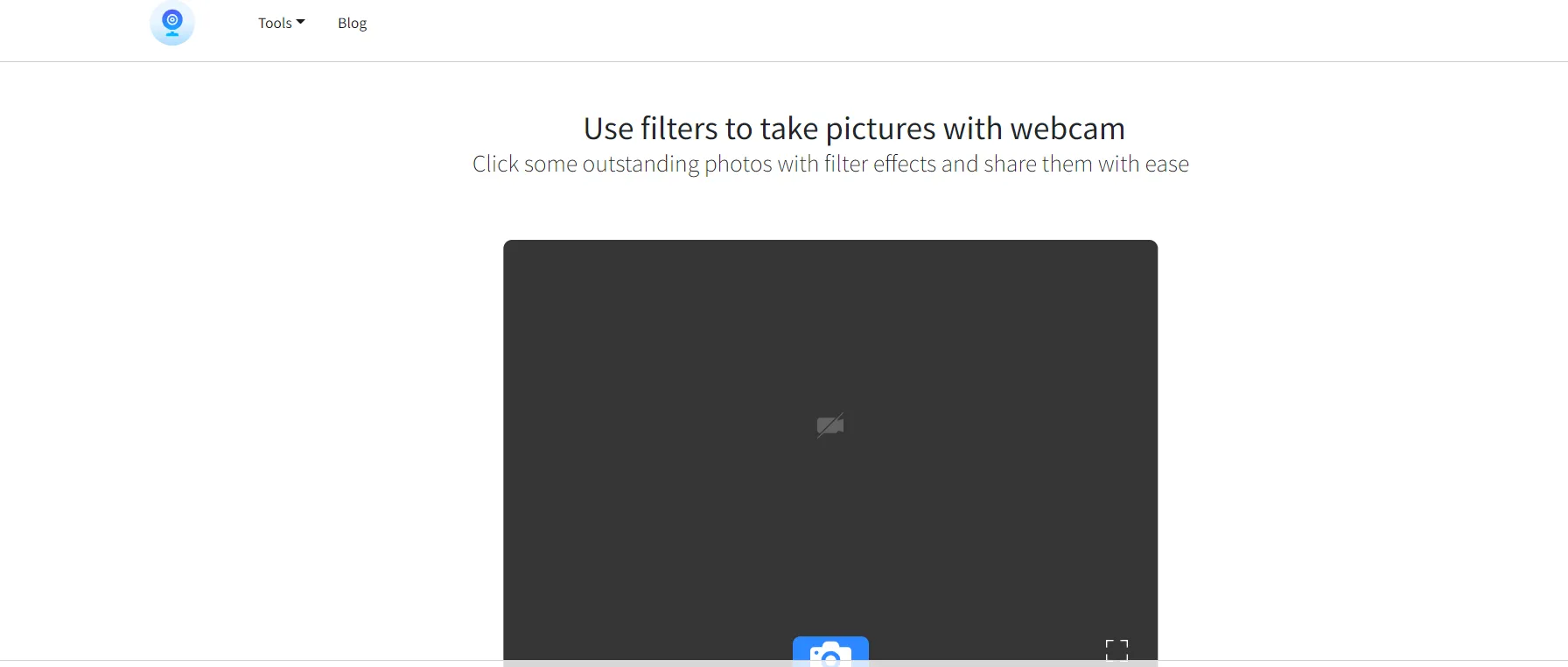
-
**Windows 10 Camera: **Microsoft’s own picture and video app for Windows 10 seamlessly interact with OneDrive cloud services, allowing you to view your material from any location on any platform. You may stop and restart your shooting whenever you wish, and the Camera app will stitch the individual segments of your movie together to create a seamless whole. While the Windows 10 Camera application is meant to be straightforward and doesn’t offer many capabilities, it is very well-polished and performs excellently on Microsoft’s PC. Users have also expressed concern about the size of the files, which is understandable given that Windows 10 Camera is intended to work with each and every PC.
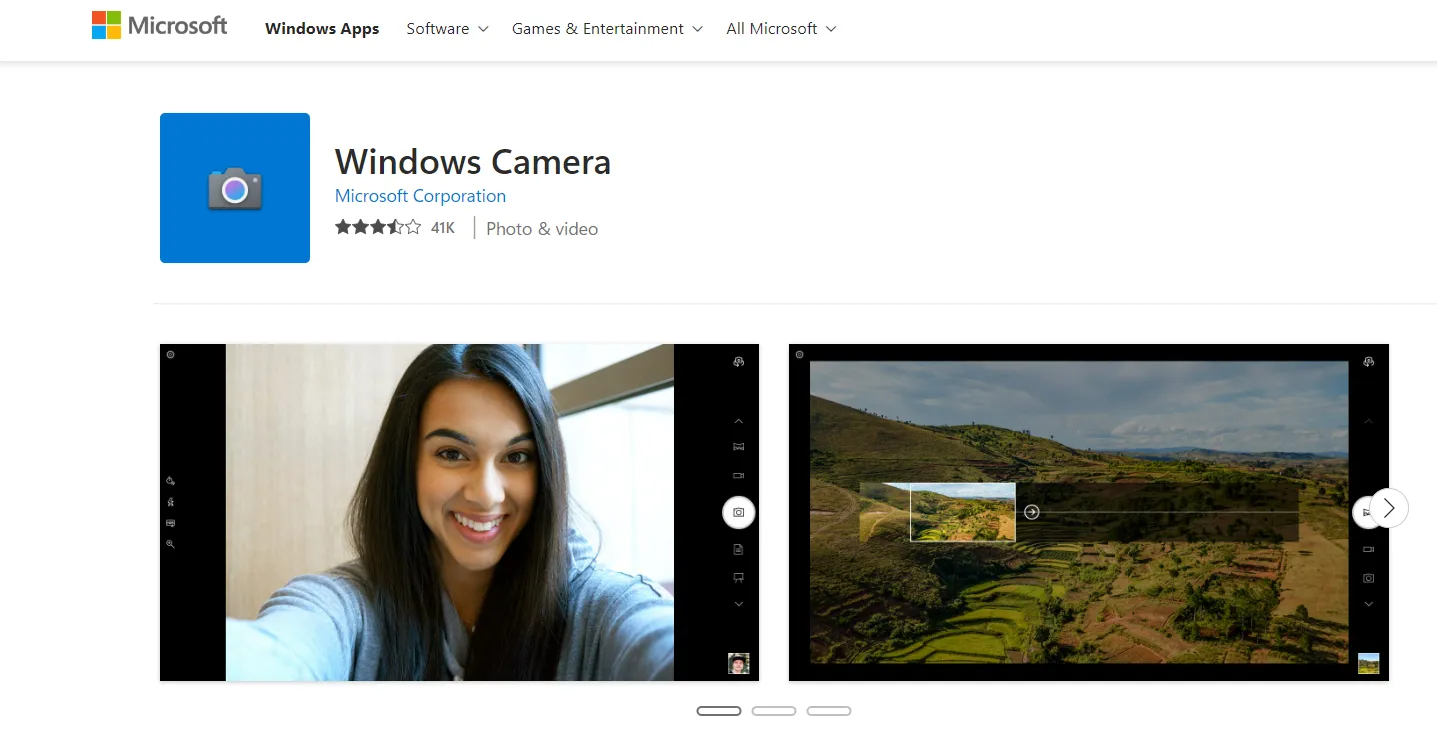
Tips for taking good selfies:
A decent selfie is a lot more than decent brightness and a tidy background. From the best moment of the day to choosing the most appealing position, there are many things to think about for that good picture if you find it tough to browse through beautiful selfies after perfect selfies.
We’ve compiled the simplest practical advice to capture all of your best perspectives in order to ensure that your selfie receives all the likes. These pointers will teach you how to snap good photos of yourself and your friends, whether it’s as easy as picking the proper filter or tidying your space. With these simple tips, you can always take stunning selfies and get plenty of likes. Here are a few tips for taking good selfies:
- Keep your phone completely steady and move your head gently, or slightly up, down, or to the side.
- Avoid harsh lighting like bright white lights or glaring sunshine whether taking selfies indoors or outdoors. Having said that, make sure there is enough light; failing which, no amount of post-production photo editing will be able to repair blurry photos.
- By taking pictures in the shade, distracting shadows can be avoided. Hide under a shaded tree to catch that dewy post-workout glow if the sun is producing shadow issues with your post-run selfie.
- Selfies don’t have to be taken in difficult situations. Play around with it and switch up your stances.
-
As we all know a smile is the best makeup anyone can have. Therefore smile while taking pictures that will make your selfies beautiful.
These are all a few tips and tricks for taking good selfies and tools for webcam filters. If you find any queries comment down in the comment section and clear all your doubts.