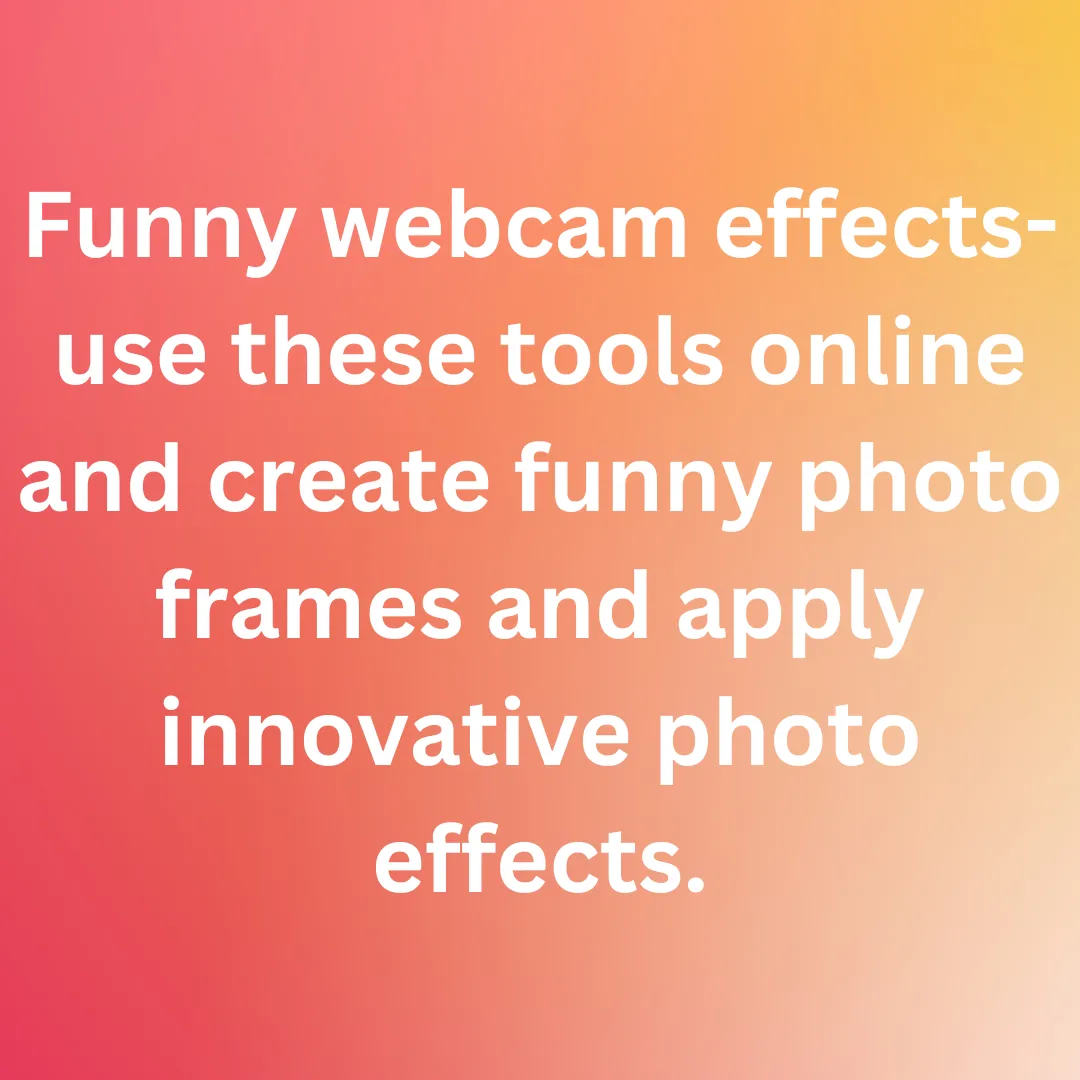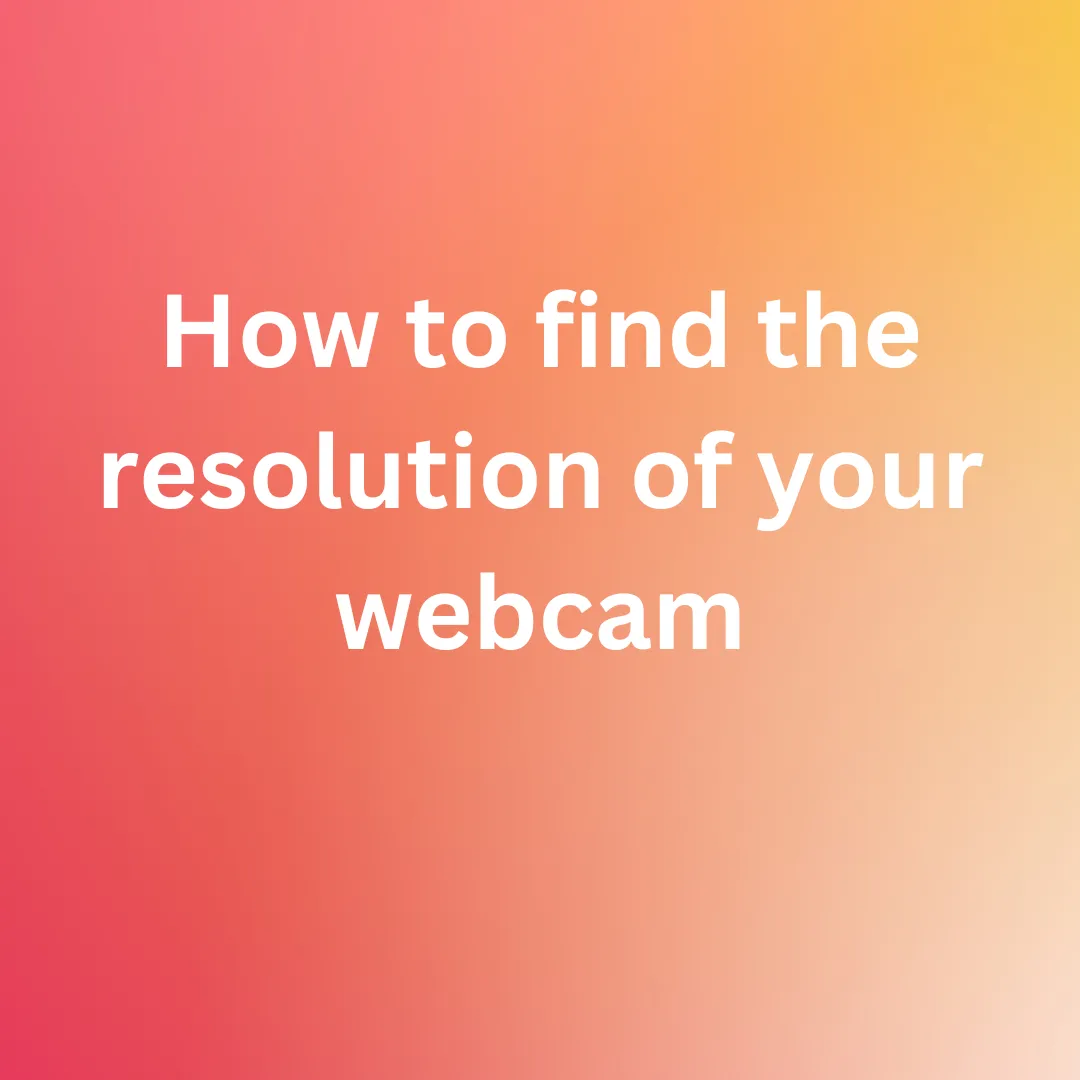OTHER TOOLS
- List of All Webcam Filters
- List of All Webcam Face Filters
- normal Filter Online
- Berry Filter Online
- blackwhite Filter Online
- bloom Filter Online
- bokeh Filter Online
- bulge Filter Online
- cartoon Filter Online
- citrus Filter Online
- cocktail Filter Online
- cocoa Filter Online
- color ghost Filter Online
- comicbook Filter Online
- comicstrip Filter Online
- crosshatch Filter Online
- danger Filter Online
- dent Filter Online
- disco Filter Online
- envy Filter Online
- Filmstrip Filter Online
- Fire Filter Online
- Fisheye Filter Online
- Flare Filter Online
- Fragment Filter Online
- Ghost Filter Online
- Glaze Filter Online
- Glitch Filter Online
- Halo Filter Online
- Hazydays Filter Online
- Hotpink Filter Online
- Kaleidoscope Filter Online
- Lomo Filter Online
- Lomoquad Filter Online
- Lsd Filter Online
- Magazine Filter Online
- Mint Filter Online
- Mirrorbottom Filter Online
- Mirrorleft Filter Online
- Mirrorquad Filter Online
- Mirrorright Filter Online
- Mirrortop Filter Online
- Mono Filter Online
- Monoquad Filter Online
- Neon Filter Online
- Nightvision Filter Online
- Oldmovie Filter Online
- Outline Filter Online
- Pinch Filter Online
- Popart Filter Online
- Popbooth Filter Online
- Quadcam Filter Online
- Retro Filter Online
- Ripple Filter Online
- Rose Filter Online
- Shuffle Filter Online
- Silk Filter Online
- Sketch Filter Online
- Snow Filter Online
- Softfocus Filter Online
- Sparkle Filter Online
- Spectrum Filter Online
- Spiral Filter Online
- Splitscreen Filter Online
- Spycam Filter Online
- Stretch Filter Online
- Switch Filter Online
- Thermal Filter Online
- Trail Filter Online
- Trueblue Filter Online
- Tunnel Filter Online
- Twist Filter Online
- Underwater Filter Online
- Upsidedown Filter Online
- vintage Filter Online
- Water Color Filter Online
- Wedge Filter Online
- Xpro Filter Online
- Xray Filter Online
- Zinc Filter Online