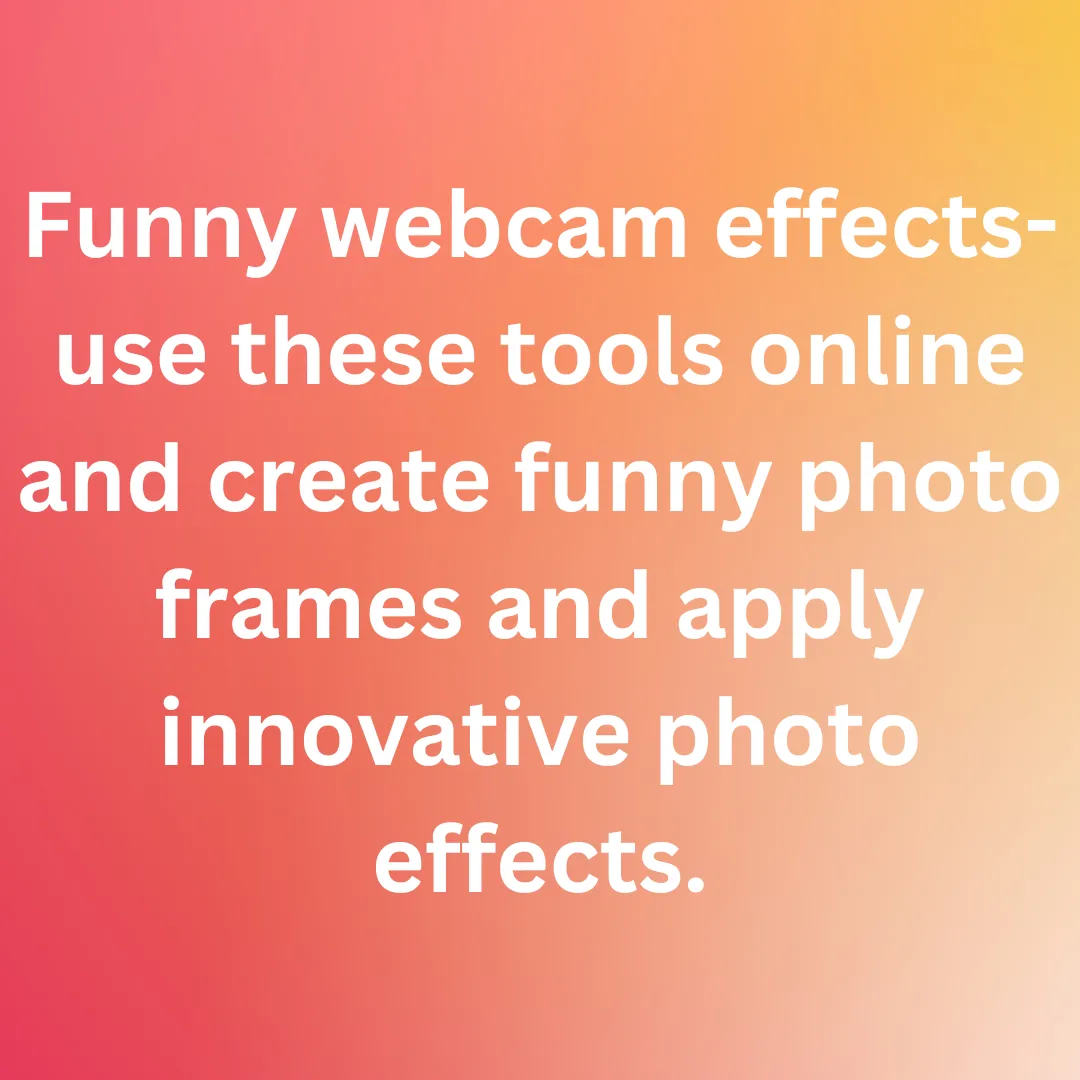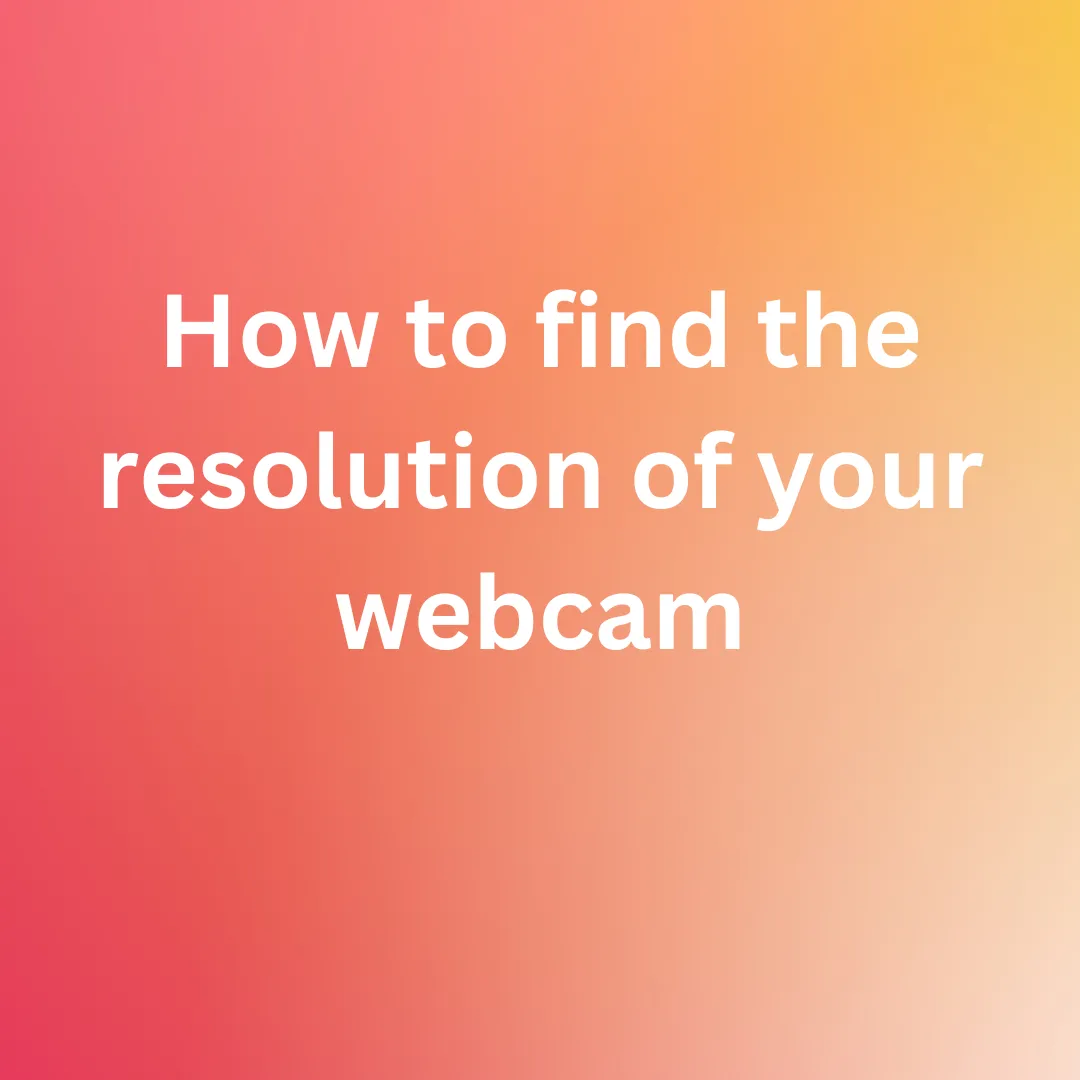EVERYTHING YOU NEED TO KNOW BEFORE PICKING THE RIGHT WEBCAM FOR YOU: TYPES, RESOLUTION AND FPS
For both private as well as work related interactions, webcams have become increasingly vital. Video conferencing is being used by more individuals than ever before to replace audio-only calls.
In the light of the global pandemic that the human race is facing, every aspect of life as we know it, has taken a dull stop. With the inevitable popularization of “Work from Home” culture, video conferencing and hence webcams have become an integral element of home office setup, be it for working professionals or students.

And, every webinar or online meeting requires excellent audio-video quality.
Nowadays, a plethora of types of webcams with varying features are available. So, it is important to know about these types, the technical bits behind your webcam and how to pick the webcam that suits you best based on these factors.
Types of webcams
Small digital cameras that shoot photographs, which were first introduced in the 1990s, are separated into two categories: professional and amateur.
Webcams for professionals
Professional webcams are IP-cameras and network webcams that are used to monitor and video-survey a site’s indoor areas. Video can be recorded, digitized, crunched, and transmitted over the network using digital devices.
The only distinction between an IP camera and a common device is that the former has its own IP address. In other words, the network webcam can act as a web server with a direct Internet connection without using a computer system. As a result, if you have an Internet connection, you may use your browser to manage the camera by receiving video and audio information. Typically, it can be accessed remotely over Wi-Fi.

PTZ-controlled cameras are newer technology. IP-cameras with the ability to alter the angle of rotation and inclination are examples of such webcams. The resulting image can be scaled easily and rapidly, and you can supervise a large area with only one camera by employing a specific algorithm. These devices have digital format coders and hard disc drives for storing the captured footage.
Webcams for amateurs
Video communication, capturing images, and video recording are the main purposes of easy-to-use and reasonably inexpensive amateur webcams.
Such devices should be chosen based on the conditions of use.
- Desktop cameras are excellent if you have a desktop computer. They are commonly shaped like spheres, with the lens in the front. A camera of this type has a 1.5-2 meter cord. A built-in microphone is found in several models.
-
If you have a laptop, mobile webcams are a good investment. The cable is less than a meter long and resembles little flat boxes. They may be conveniently stored in the laptop bag’s compartment and used when commuting.

-
If you don’t have a computer yet and are not sure whether to go with a desktop PC or a laptop, it is best to go with adaptable gadgets. They have flexible blades and can be installed on a variety of surfaces, including a monitor, laptop screen, shelf, or wall, etc.
This type of device can be installed on any flat surface and they come in a variety of shapes.
Things to keep in mind before picking a webcam
A decent communication platform and a more personal device provide that extra degree of professionalism that most of us require. A webcam will undoubtedly be required for this. These are increasingly being built into laptops, but they are often not included in a desktop PC setup, necessitating the purchase of a separate piece of equipment. Here are some things to consider before you get started on your search for the perfect webcam.
Webcam resolution
Of course, resolution should be at the forefront of anyone’s mind when considering an image-based purchase. The building blocks of still images is megapixels. One million pixels equals one megapixel. Pixels are thousands of tiny dots that make up an image. In general, the higher the number of pixels in an image, the better the image quality. While megapixels are not the be-all and end-all when it comes to camera purchases, they can be a strong indicator of overall image quality.

- 1.3 megapixels has established itself as the industry standard, and for the majority of users, this will enough. However, if you plan on taking a lot of photos with your webcam, consider spending a little more for a 2-megapixel camera or higher.
-
The term HD stands for high definition and refers to only two resolutions: 1920 x 1080 pixels and 1280 x 720 pixels. The aspect ratio is 16:9 in both these scenarios.
This was a significant advance from SD, or Standard Definition, which had a resolution of 640 × 480 pixels and a 4:3 aspect ratio.
- The new trend in the world of video making these days is 4K. However, it is still a little-known fact that most of the gear used to film the largescale Hollywood blockbusters do not shoot in 4K. Rather, they shoot in 2K, which has a resolution of 2048 pixels wide.
-
The term 4K is being thrown around by a lot of TV and camera makers as the next big thing. From small and low-cost cameras like the Panasonic G7 to considerably larger systems like the Sony FS7, all support 4K filming as a feature.
4K technically refers to a video sequence with a frame width of at least 4000 pixels. Some people will be confused by this right away, because we are used to seeing resolution described in terms of vertical pixel account such as 1080p, 720p, etc. However, as you get into the zone of UHD and 4K, we start expressing resolution in terms of horizontal pixel count.
- In this context, we have the so-called 4K television standard, which falls barely under of being 4000 pixels wide. At 3840 x 2160 pixels the aspect ratio is 16:9, which is the same as on HD televisions. Of course, 4K sounds a lot fancier and techy than UHD, which is why manufacturers use it on their packaging.
FPS
Those who intend to use their webcam for video production should think about frame rate. The frame rate, abbreviated as FPS, is the number of times an image refreshes itself each second (frames-per-second). A smoother and less jarring stream implies a higher the FPS rate of the camera. If the frame rate is less than 30 frames per second, the image will be choppy and jittery, especially if there are any rapid movements.

However, having something above the 30 FPS mark will not be prohibitively expensive. Those that require more than a general-purpose camera can indulge in refresh rates of 60 frames per second and higher without incurring significant additional costs.
Not every camera can capture photos at the maximum frame rate while maintaining the highest image quality. For example, a new GoPro HERO action camera can record at 30 frames per second in 5K and 240 frames per second in Full HD. You can record at 60 frames per second in Full HD quality with a simple camera. The majority of action cameras shoot in 4K resolution at up to 30 frames per second.
Lens
A variety of other things will influence the overall image quality of your webcam. Among these, the lens is perhaps the most crucial element. Webcams with a plastic lens and a fixed focus will be less expensive and consequently of inferior quality. Purchase a webcam with a glass lens and adjustable focus for a higher-quality output. Look for webcams with continual autofocus, which means the lens can swiftly adjust to shifting things on screen while keeping a sharp stream.
Webcam architecture
While image quality should be at the forefront of your webcam selection, do not overlook the more nuanced design elements that can help bring out the best in your chosen webcam.

The first consideration is attachability. Webcams are often available in one of two styles: clip-on or freestanding.
Clip-ons are ideal if you will not be moving your camera much while using it. A clip-on attaches to your display and feeds you as if you were sitting right in front of it. In terms of picking up the device as you move across a room, freestanding cameras are more versatile.
If you need to change the angle of your stream, a freestanding camera may be moved from behind your monitor and oriented in whatever direction you want while remaining stable.

Connection is also closely related to the design characteristic mentioned above. If your webcam is constantly moving, fiddling with connections might become extremely inconvenient. If you need a portable webcam that you can move around at your leisure, a Wi-Fi capable gadget is definitely the best option. Because most wired devices connect to a computer via a USB connection, assess how congested your USB slots are.
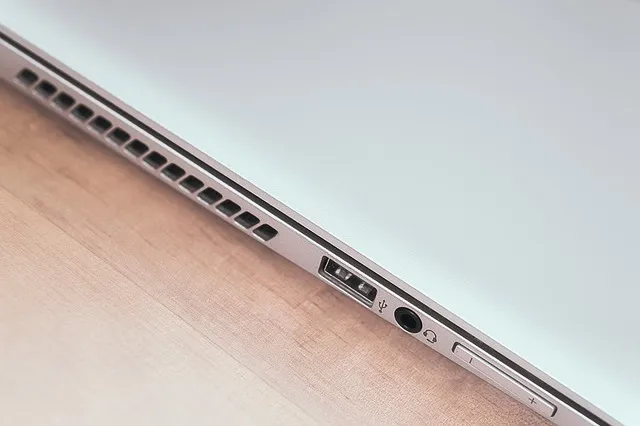
The audio is a final point to consider. A decent secondary sound capacity is included in a lot of webcams on the market today. If your laptop or PC does not have an inbuilt microphone or your speakers are not up to par, check for a camera with an integrated microphone and/or speaker.
Cost
As we have mentioned a few times already, getting a camera will not burn a hole in your pocket. They are offered for sale at a very low price. The creation of a new type of lens is the cause behind this. Manufacturing a CMOS (complementary metal-oxide semiconductor) lens is substantially less expensive than it was previously. As a result, CMOS lenses are more likely to be found in today’s products than their more expensive CCD (charge-coupled device) equivalents.
We hope that this information has been helpful in the process of picking a webcam!