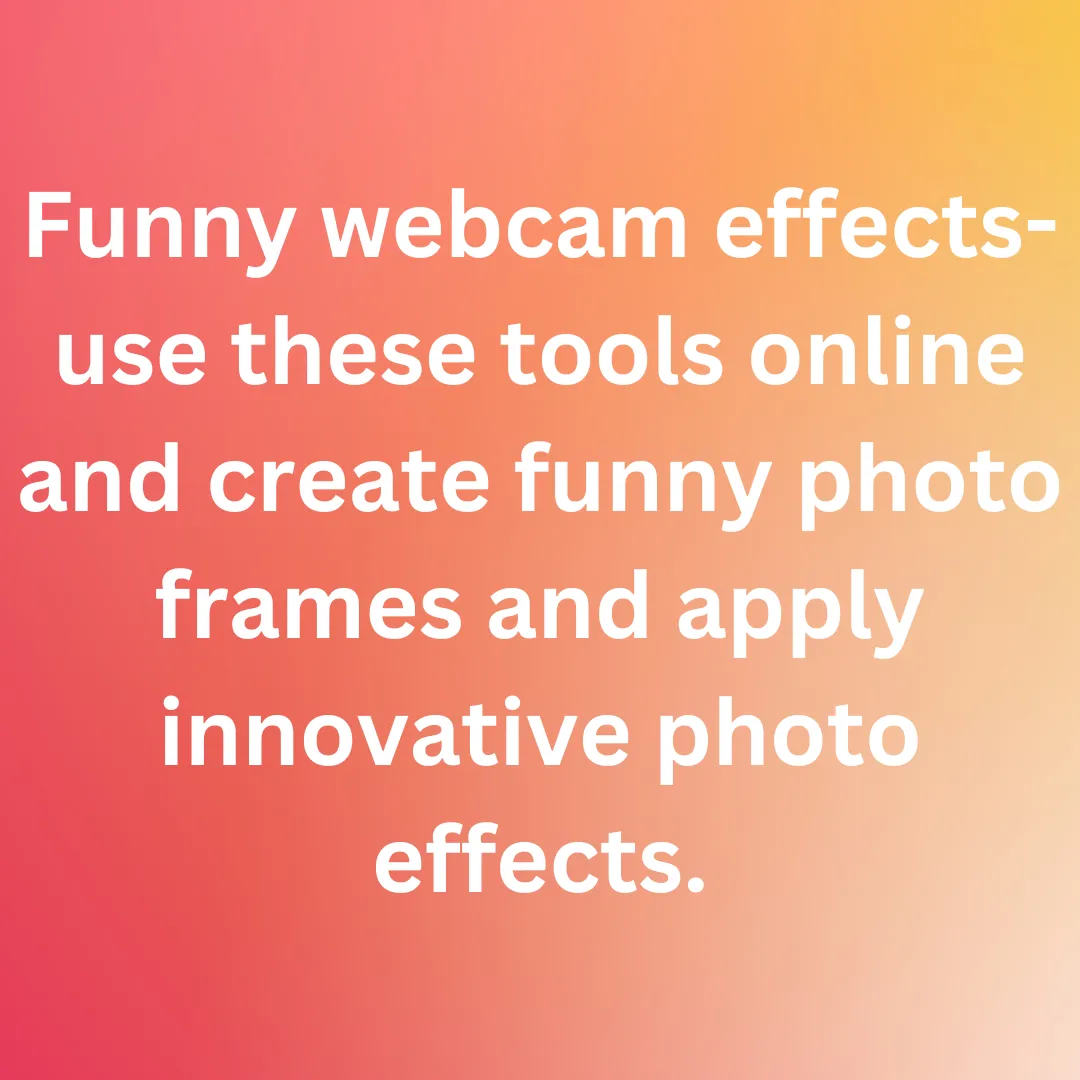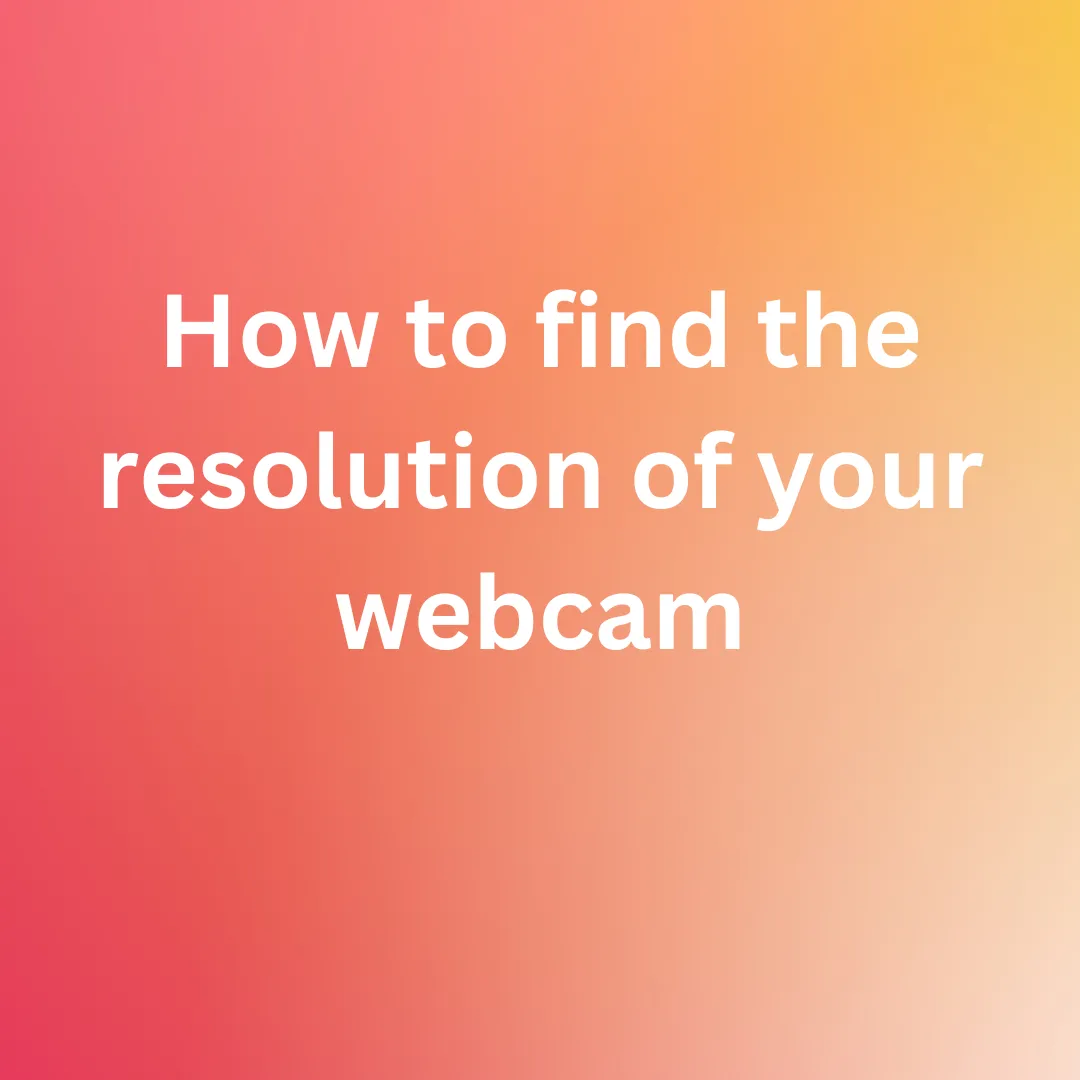EVERYTHING YOU NEED TO KNOW TO MAKE HIGH-DEFINITION VIDEO RECORDING FROM WEBCAM RECORDER
For both private as well as work related interactions, webcams have become increasingly vital. Video conferencing is being used by more individuals than ever before to replace audio-only calls.
In the light of the global pandemic that the human race is facing, every aspect of life as we know it, has taken a dull stop. With the inevitable popularization of “Work from Home” culture, video conferencing and hence webcams have become an integral element of home office setup, be it for working professionals or students.

And, every webinar or online meeting requires excellent audio-video quality.
Nowadays, a plethora of types of webcams with varying features are available. So, it is important to know about these types, the technical bits behind your webcam and how to pick the webcam that suits you best based on these factors.
Types of webcams
Small digital cameras that shoot photographs, which were first introduced in the 1990s, are separated into two categories: professional and amateur.
Webcams for professionals
Professional webcams are IP-cameras and network webcams that are used to monitor and video-survey a site’s indoor areas. Video can be recorded, digitized, crunched, and transmitted over the network using digital devices.
The only distinction between an IP camera and a common device is that the former has its own IP address. In other words, the network webcam can act as a web server with a direct Internet connection without using a computer system. As a result, if you have an Internet connection, you may use your browser to manage the camera by receiving video and audio information. Typically, it can be accessed remotely over Wi-Fi.

PTZ-controlled cameras are newer technology. IP-cameras with the ability to alter the angle of rotation and inclination are examples of such webcams. The resulting image can be scaled easily and rapidly, and you can supervise a large area with only one camera by employing a specific algorithm. These devices have digital format coders and hard disc drives for storing the captured footage.
Webcams for amateurs
Video communication, capturing images, and video recording are the main purposes of easy-to-use and reasonably inexpensive amateur webcams.
Such devices should be chosen based on the conditions of use.
- Desktop cameras are excellent if you have a desktop computer. They are commonly shaped like spheres, with the lens in the front. A camera of this type has a 1.5-2 meter cord. A built-in microphone is found in several models.
-
If you have a laptop, mobile webcams are a good investment. The cable is less than a meter long and resembles little flat boxes. They may be conveniently stored in the laptop bag’s compartment and used when commuting.

-
If you don’t have a computer yet and are not sure whether to go with a desktop PC or a laptop, it is best to go with adaptable gadgets. They have flexible blades and can be installed on a variety of surfaces, including a monitor, laptop screen, shelf, or wall, etc.
This type of device can be installed on any flat surface and they come in a variety of shapes.
Webcam resolution
Of course, resolution should be at the forefront of anyone’s mind when considering an image-based purchase. The building blocks of still images is megapixels. One million pixels equals one megapixel. Pixels are thousands of tiny dots that make up an image. In general, the higher the number of pixels in an image, the better the image quality. While megapixels are not the be-all and end-all when it comes to camera purchases, they can be a strong indicator of overall image quality.

- 1.3 megapixels has established itself as the industry standard, and for the majority of users, this will enough. However, if you plan on taking a lot of photos with your webcam, consider spending a little more for a 2-megapixel camera or higher.
- The term HD stands for high definition and refers to only two resolutions: 1920 x 1080 pixels and 1280 x 720 pixels. The aspect ratio is 16:9 in both these scenarios.
- This was a significant advance from SD, or Standard Definition, which had a resolution of 640 × 480 pixels and a 4:3 aspect ratio.
- The new trend in the world of video making these days is 4K. However, it is still a little-known fact that most of the gear used to film the largescale Hollywood blockbusters do not shoot in 4K. Rather, they shoot in 2K, which has a resolution of 2048 pixels wide.
- The term 4K is being thrown around by a lot of TV and camera makers as the next big thing. From small and low-cost cameras like the Panasonic G7 to considerably larger systems like the Sony FS7, all support 4K filming as a feature.
- 4K technically refers to a video sequence with a frame width of at least 4000 pixels. Some people will be confused by this right away, because we are used to seeing resolution described in terms of vertical pixel account such as 1080p, 720p, etc. However, as you get into the zone of UHD and 4K, we start expressing resolution in terms of horizontal pixel count.
- In this context, we have the so-called 4K television standard, which falls barely under of being 4000 pixels wide. At 3840 x 2160 pixels the aspect ratio is 16:9, which is the same as on HD televisions. Of course, 4K sounds a lot fancier and techy than UHD, which is why manufacturers use it on their packaging.
Capturing the best quality content on your webcam
A full-fledged, on-location production with an experienced crew, lighting, sound, and so on will always yield the best results.
However, using widely available equipment such as a computer’s webcam, you may capture content from the comfort of your own home or workplace.
However, there is more to it than merely pressing the record button.
Putting Your Home Video Equipment Together
Making sure you have the necessary software and audio/video equipment is the first approach in shooting a video on your computer. A webcam, whether it is a built-in function or an external camera that mounts to your monitor, falls under this category.

Use an external, high-quality webcam and microphone if at all possible. While the built-in ones may suffice, a higher-quality gadget is always preferable. The standard webcam resolution is 720p. Make sure your webcam is at least 1080p if you want a better view.
After setting up your gear, make sure to install the corresponding software and make sure the driver is updated.
Investing in audio recording equipment
While how a person appears on camera is crucial, how they sound is just as vital, if not more so. A video’s quality can be lowered by poor scratchy audio.

Your computer’s integrated microphone records adequate audio, but if you want a higher-quality recording, you will need to use another device. Invest in a good quality microphone and pop filter.
Set up your shooting location and position
Once you have got your software set up, you will need to select a suitable recording location. The location in which you record your video might have a significant impact on its professionalism.
To keep the focus on the video’s content, use a background that is clean, minimalistic, and appealing. The following are some examples of suitable backgrounds for an office or your home:
- A solid wall with a slant. Anything that matches the company’s colors is a plus. On camera, brick also looks fantastic too.
- A luxurious lobby or lounge area.
- Avoid particularly compact and austere places, and instead opt for larger spaces or rooms with soft textured décor, such as throw pillows and blankets, to assist minimize echo.

Once you have found a decent background, you will need to adjust the distance between your computer and the background. The computer should be two to three feet away from the subject in general. You should be close enough for the microphone to pick up your speech, yet far enough away from the camera so that your face does not dominate the frame.
If the webcam is mounted on top of the computer, make sure the screen is propped up to meet your eyes.
Pay attention to lighting
Because you may not have professional lighting equipment on hand, this is where things may become a bit tough, but lighting is crucial to the quality of your movie.
Here are some suggestions for lighting your video when you are recording at home.
Use of preferably natural light. Apart from a professional lighting setup, this is the next best thing. Choose a window that allows the greatest natural light to enter the room throughout the day. It is best if the light falls on your face at a 45-degree angle.
Also, make sure to avoid any backlight. This is any light that comes from behind you and shines on you. It has the potential to make you silhouette.
You can also use a ring light. This is a straightforward tool that can be set up anywhere. You may alter the color temperature and it helps to decrease shadows on the face.

Recording your own video may be intimidating at first, but the more you do it, the more comfortable you will grow. Set yourself up for success right away by investing in a good webcam and microphone, and then locate a space in your house or business with a clean background and enough of natural light. Good luck!