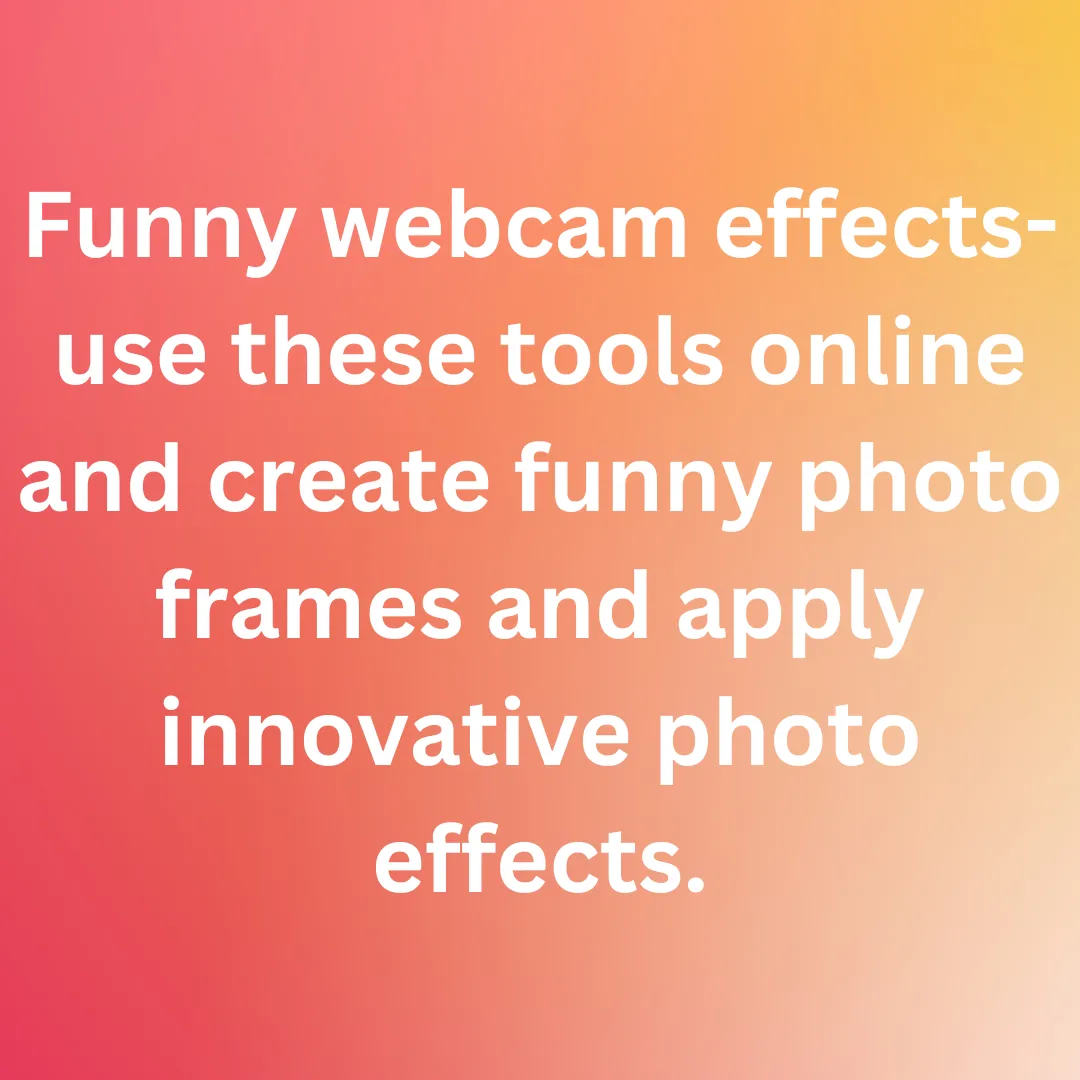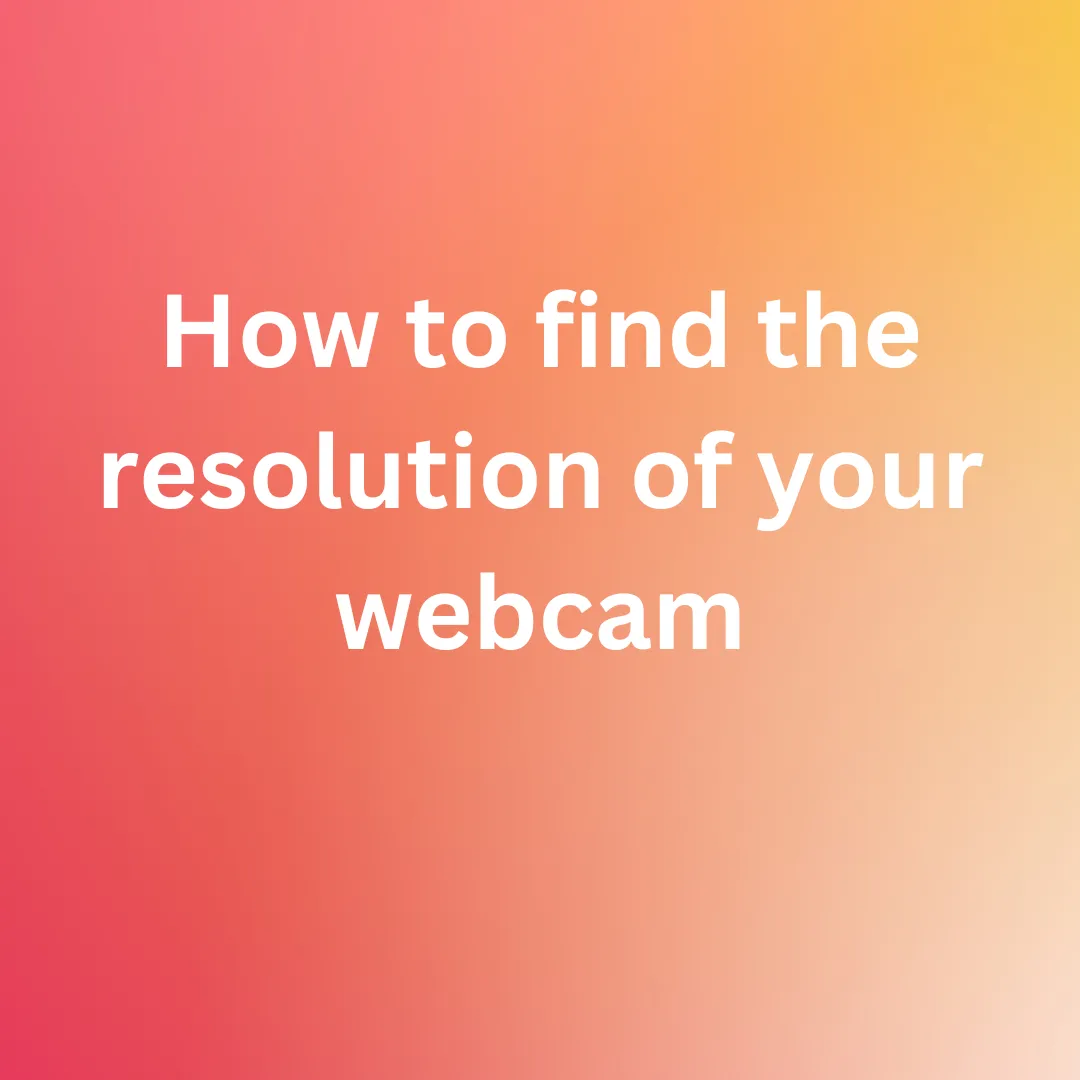WHAT IS A WEBCAM MIRROR AND EVERYTHING YOU NEED TO KNOW ABOUT IT?
Whether you are getting ready for a big event and need to touch up your makeup or have a big job interview coming up or whether you are wondering if you have something stuck between your teeth, being able to check yourself on the go is a modern necessity.

Well, it is not always possible to carry a mirror with you, nor is it practical to whip one out whenever you need to. You now have an online mirror to rescue! It is much handier and more discrete than your regular mirrors.
Read on to know more about them.
What is a webcam mirror?
The online mirror merely displays the feed from your phone’s camera or your computer’s webcam, if you are using a computer.
In contrast to a typical mirror, where light is simply reflected back at you, it is not actually a mirror in the optical understanding because your view is first processed to data and then displayed back to you. It is, however, programmed to perform just like a standard mirror.
Why would you need this webcam mirror?
That is a regular question that comes up to us quite often. Obviously, there are several people who require this, as evidenced by the number of visitors to the page!

This free mirror comes in handy when I do not have access to your phone and want to check yourself out. Some people carry a cosmetic mirror with them in their purse because it allows them to see themselves but this online mirror relives you from doing that. It also lets you see yourself in a larger, more feasible manner.
Yes, you can utilize the camera on your phone if you have one! However, we, of course, believe this is the most entertaining option!
How does the webcam mirror differ from the webcam test on this site?
Both of these pages on our site accomplish essentially the same thing. They simply show the stream from your webcam or phone camera in real time.
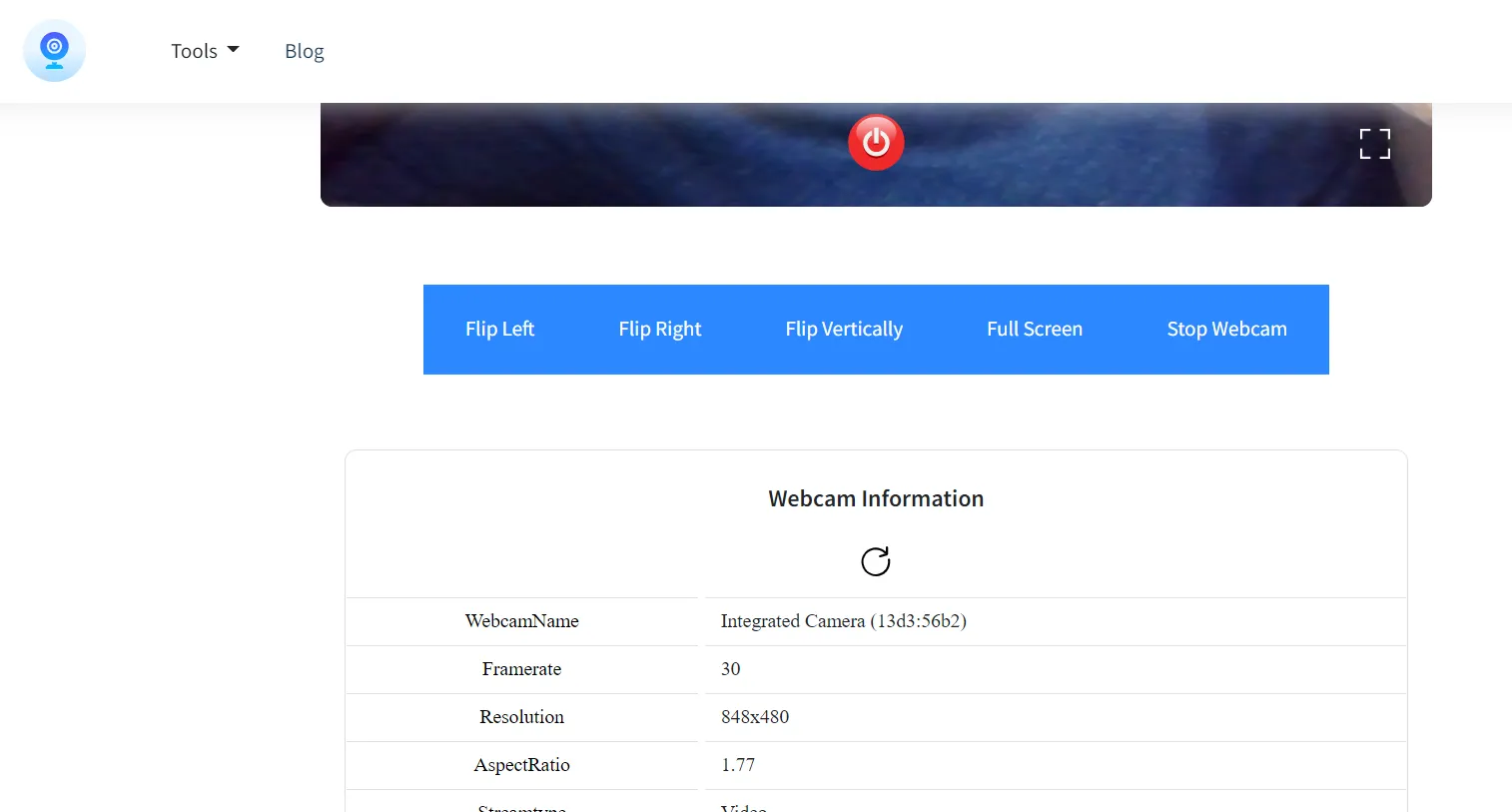
This webcam mirror page of our site, on the other hand, is able to flip the image from your camera so that your onscreen reflection follows you rather than moving to the opposite direction from your movements, as it would in a standard mirror. You can choose to flip it horizontally left or right or even vertically. That is the only distinction.
How do you use the webcam mirror tool online?
- Open your web browser and go to testwebcams.com.
-
In the pop-up permission box that appears at the top of your window, click on Allow.
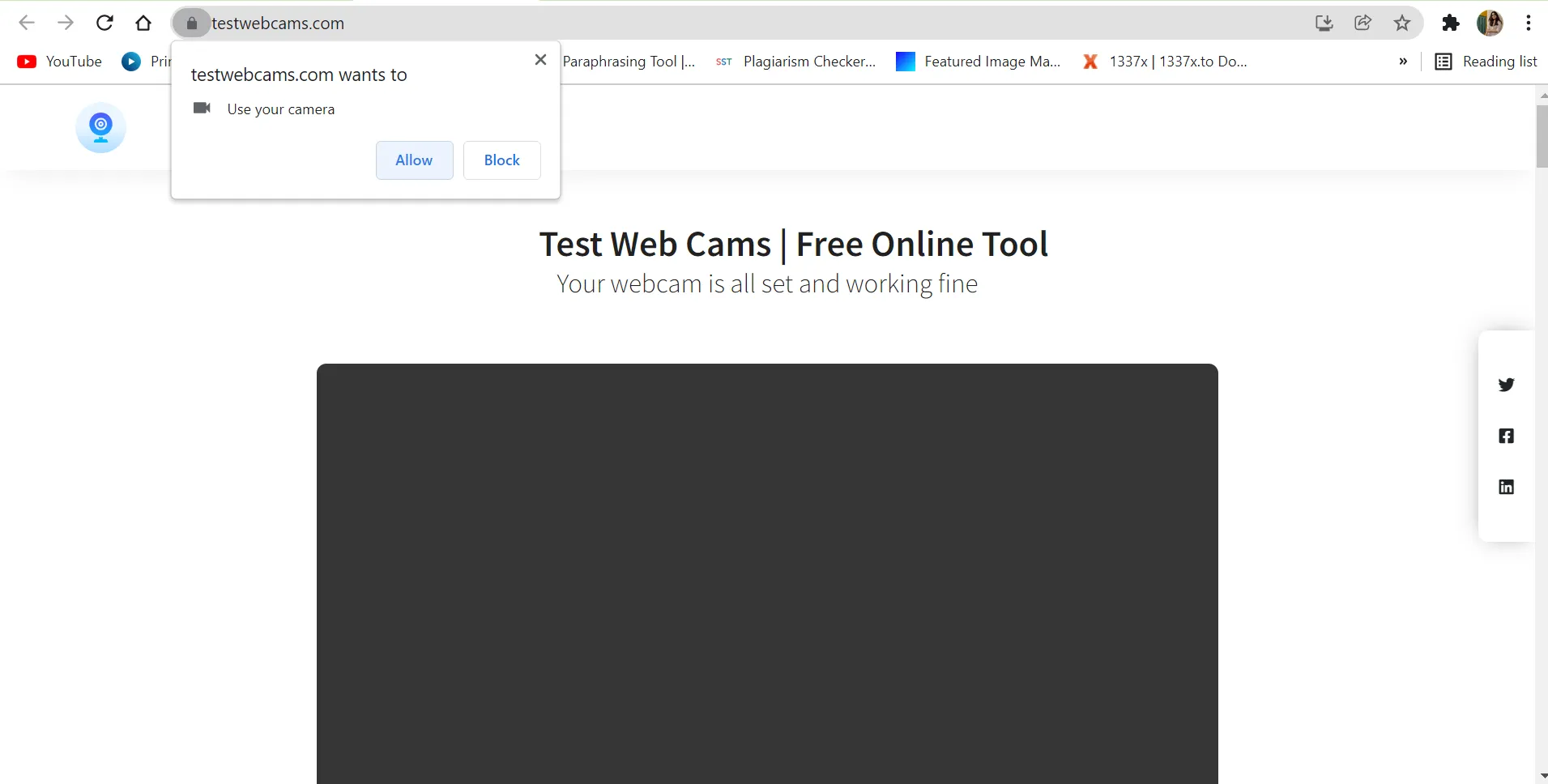
- Immediately, the video stream captured by your webcam will appear in real time on the website’s landing page.
-
On the top right corner of the webpage select Tools.
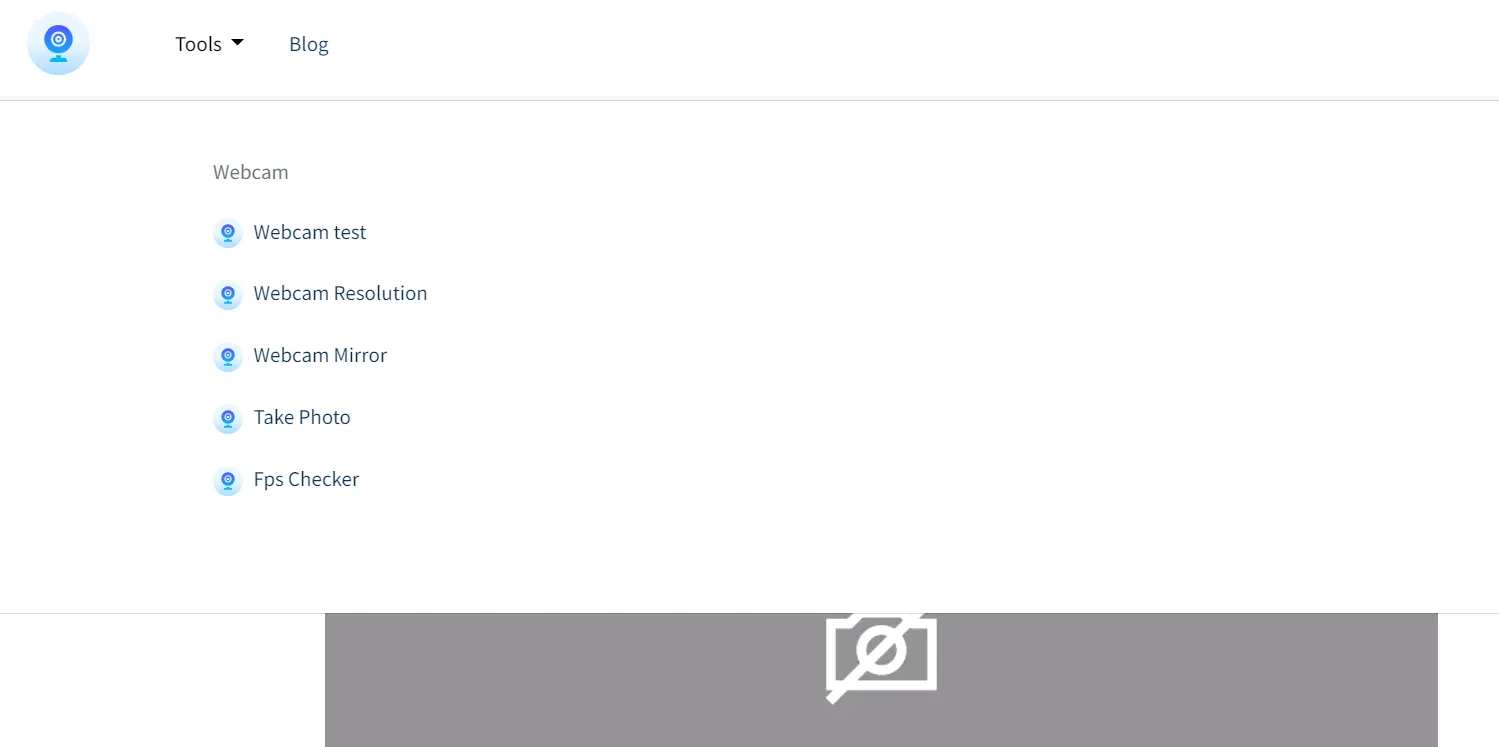
- In the dropdown menu look for Webcam Mirror.
- Your webcam feed will appear in the middle of the page now. If it does not, press on the power button to turn it on.
- Scroll down to find the options to flip your image or view it in full screen mode.
- You can also scroll down to find the specifics of your webcam below it.
Troubleshooting
For this webcam mirror to work, the camera on your computer or smartphone must be turned on. Check that the ‘allow access’ message at the top of your screen was confirmed.
In low light, the image produced by an online mirror looks terrible and blurry. A typical mirror, I would say, is likewise difficult to see in low light. But even if it were difficult to see yourself in the mirror in low light, the picture would still appear sharp.
Keep in mind that this is not a standard mirror and instead it works through the camera. And if you know anything about cameras, you will of course know that they struggle to take images in low light.
The lenses in a camera cannot figure out what to focus on, and the image has a lot of noise since the camera’s sensor requires a brighter source of light. So that is exactly what is going on here. Adding a little more light will easily solve this issue.
This is concisely everything you need to know about webcam mirrors and our online webcam mirror tool.